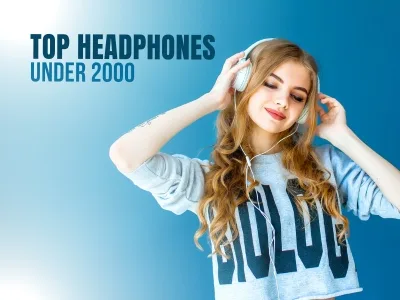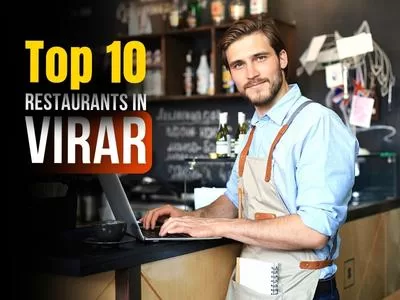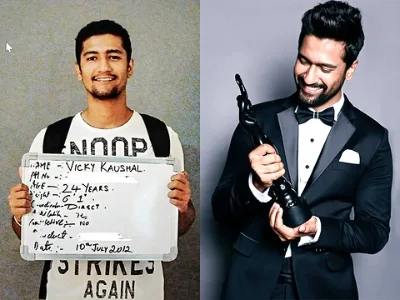Get To Know The Top 10 Gyms In Virar?
We have all heard that fitness isn’t just a choice, but it is a lifestyle! And to follow that lifestyle, …
Know The Top 10 Gyms In Nalasopara?
There are a number of Gyms in Nalasopara, right? And if you have been searching for one, you sure know …
Do you wish to enjoy some baked goodies with delicious tea or coffee? Looking for an aesthetic place to enjoy …
Foodies alert! We have this super amazing list of Top 10 Restaurants In Virar for you that will make you …
The Vasai Kala Krida Mahotsav has been celebrated for many years in Vasai. It all started in the year 1989. In 2014 the Silver Jubilee was celebrated with great enthusiasm and in the following year the event witnessed a humongous …
Vasai Fort; Popular Spot For Music Video And Film Shoot
Vasai Fort is one of the popular spots for Bollywood movie shooting in Mumbai. There have been several movie scenes, and songs shot here at Vasai Fort. And these movies and songs are of some of the best actors and …
Vasai Passport Office | Passport Seva Kendra in Vasai-Virar
Good news for the citizens of Vasai-Virar, Passport Office Vasai is going to start soon in Evershine City of Vasai East, Palghar District. Post Office Passport Seva Kendra Vasai inaugurate on 06 December 2022 by Shri. Rajendra Gavit is a …
Google Ads
Best Product Photography & Product Videography Services In Vasai Virar
Ad space Digital Vasai Vasai West Opens Mon – Sat 3 Years in Business Call us Chat Visit site Share …
Mrs. India Inc 2023 Finalist; Shweta Pote | Talented Vasai Virar Creator In The Modelling Industry
Vasai Virar is undeniably a cradle of extraordinary talents like Shweta Pote, a place where dreams take root and soar …
Vasai Virar Creator Anish Pereira Making It Huge In Dublin, Ireland; Rising Travel Vlogger
This Vasai Virar Creator is flying high for real! Anish Pereira a Travel Vlogger is among the known Vasai Virar …
Best Product Photography & Product Videography Services In Vasai Virar
Ad space Digital Vasai Vasai West Opens Mon – Sat 3 Years in Business Call us Chat Visit site Share …
Mrs. India Inc 2023 Finalist; Shweta Pote | Talented Vasai Virar Creator In The Modelling Industry
Vasai Virar is undeniably a cradle of extraordinary talents like Shweta Pote, a place where dreams take root and soar …
Vasai Virar Creator Anish Pereira Making It Huge In Dublin, Ireland; Rising Travel Vlogger
This Vasai Virar Creator is flying high for real! Anish Pereira a Travel Vlogger is among the known Vasai Virar …
Google Ads
Kantara 2 Release Date; Kantara Prequel Confirms Rishab Shetty
One of the biggest blockbusters of Indian Cinema, the Kannada film ‘Kantara’ is all set to have a prequel very …
Vicky Kaushal is known for his amazing performances in many Bollywood movies and in Famous Series. Vicky Kaushal has played …
Bollywood Actor Ranveer Singh | Ranveer Singh Bollywood Journey
Does Ranveer Singh’s power pack appearance always fascinate you? Are you curious to know all about Ranveer Singh and about …
If Sidharth Malhotra is in your heart, then you will become an even bigger fan of this star boy after …
Know Which Are The Top 10 Trending Indian Web Series Till 2023; Must-Watch Indian Web Series
Do you want to know which are the top 10 trending Indian web series till 2023? These are the most …
Vasai is quite famous for its food and especially the amazing Seafood Restaurants in Vasai. There are a number of …
Get Smart: The Best Smartwatch Under 2000 INR
Are you in the market for a new smartwatch but want to stay within a budget? Look no further! This …
10 Best Refrigerators In India: A Comprehensive Guide
Did you know that selecting a refrigerator involves more factors than just size and colour? A dependable freezer is necessary …
Hey, are you looking for common Digital Marketing Interview Questions? Even if you are not looking for a digital marketing …
How To Behave During The Interview? | Interview Behavior Tips
Are you about to get into the industry you wish for? Is it your first time appearing for the job? …
Basic Interview Preparation Tips
Are you ready to rock your next job interview in your field? Getting a job isn’t easy. You need to …
To know how to behave in the interview, read our blog on How To Behave During The Interview?
Hey, are you looking for common Digital Marketing Interview Questions? Even if you are not looking for a digital marketing …
International Schools In Vasai, Virar, & Nallasopara | International Schools Near Me | Best International Schools
One of the most important decisions is to select the right school. Because it moulds the child and is the
English Medium Schools In Vasai | Best English Medium Schools in Vasai | Schools Near Me
Are you looking for English Medium Schools In Vasai? Education is the core factor contributing to the developing years of
Special Schools In Vasai, Virar, & Nalasopara | Special Education Schools | Special Schools Near Me
Are you looking for the best Special Schools in Vasai, Virar, and Nalasopara? We have a few schools listed below
English Medium Schools in Virar | Best English Medium School In Virar | Schools Near Me
Looking for the best English Medium School in Virar? Look no further! Here you will find top-rated English Medium Schools
Google Ads
Hey, are you looking for common Digital Marketing Interview Questions? Even if you are not looking for a digital marketing
How To Behave During The Interview? | Interview Behavior Tips
Are you about to get into the industry you wish for? Is it your first time appearing for the job?
Basic Interview Preparation Tips
Are you ready to rock your next job interview in your field? Getting a job isn’t easy. You need to
International Schools In Vasai, Virar, & Nallasopara | International Schools Near Me | Best International Schools
One of the most important decisions is to select the right school. Because it moulds the child and is the
English Medium Schools In Vasai | Best English Medium Schools in Vasai | Schools Near Me
Are you looking for English Medium Schools In Vasai? Education is the core factor contributing to the developing years of
Special Schools In Vasai, Virar, & Nalasopara | Special Education Schools | Special Schools Near Me
Are you looking for the best Special Schools in Vasai, Virar, and Nalasopara? We have a few schools listed below
English Medium Schools in Virar | Best English Medium School In Virar | Schools Near Me
Looking for the best English Medium School in Virar? Look no further! Here you will find top-rated English Medium Schools
English Medium Schools In Nallasopara | Best English Medium School | Schools Near Me
Are you looking for Marathi Medium School in Vasai, Virar and Nallasopara? Selecting the right school is very crucial for
Hindi Medium School in Vasai, Nallasopara, and Virar | Schools Near Me | Best Hindi Medium Schools
Are you looking for Hindi Medium School near me? Here you’ll find almost every Hindi Medium School in Vasai, Nallasopara,
Are you looking for Marathi Medium School in Vasai, Virar and Nallasopara? Here you’ll find almost every Marathi Medium School
Career Opportunities After 12th Commerce: Options Galore
Welcome to our latest blog post, where we’ll be exploring the diverse and exciting world of the best career options
To know how to behave in the interview, read our blog on How To Behave During The Interview?
Hey, are you looking for common Digital Marketing Interview Questions? Even if you are not looking for a digital marketing
What Are Common Sales Interview Questions 2024?
Are you about to start a career in the Sales industry? Want to know the common Sales Interview Questions? Then
Google Ads
Get Smart: The Best Smartwatch Under 2000 INR
Are you in the market for a new smartwatch but want to stay within a budget? Look no further! This …
10 Best Refrigerators In India: A Comprehensive Guide
Did you know that selecting a refrigerator involves more factors than just size and colour? A dependable freezer is necessary …
India’s Best Gym Equipment Brands: A Guide
Whether outfitting your own home gym or planning to open a full commercial training facility, selecting the right gym equipment …
Best Trading Apps In India: Top 5 Picks
Time is crucial when it comes to investing and looking for Best Trading Apps in India. Traders must stay current …
Get To Know The Top 10 Gyms In Virar?
We have all heard that fitness isn’t just a choice, but it is a lifestyle! And to follow that lifestyle,
Know The Top 10 Gyms In Nalasopara?
There are a number of Gyms in Nalasopara, right? And if you have been searching for one, you sure know
Do you wish to enjoy some baked goodies with delicious tea or coffee? Looking for an aesthetic place to enjoy
Foodies alert! We have this super amazing list of Top 10 Restaurants In Virar for you that will make you
Google Ads
Best Tips For Glowing Skin In Summers: Effective & Natural Home Remedies
Health Tips: Summer is here and one concern that bothers everyone during summers is their skin health. But, don’t stress …
Vasai is quite famous for its food and especially the amazing Seafood Restaurants in Vasai. There are a number of
Know The Best Homemade Snacks Suppliers In Virar & Nalasopara
Are you a fan of homemade snacks? Would you choose to snack on some homemade snacks over street food snacks?
Famous Food Stalls In Vasai: Best Street Food Places
There must have been so many times when you have craved some delicious street-side food. Right? And who wouldn’t want
Want To Know The Most Tasty & Healthy Homemade Snacks Supplier In Vasai?
We all love snacks, don’t we? But when it comes to homemade snacks, there’s no comparison in terms of taste
Google Ads
Web Stories
Trending Posts
Vasai Virar News is a news media website and your one-stop destination for something more than just headlines—the latest stories happening in your surroundings that matter to you.
We offer 24/7 Live Top India News and cover a wide range of topics like News, Tech, Jobs, Business, Education, Entertainment, Food, Fitness, Top 10, Popular, and Video. Besides that, we cover local topics like famous people, cafe, beach,fort, and movie.
From local to global news coverage, we have your back. Moreover, we always offer interesting, insightful, and authentic news on your favorite topics. Vasai Virar News knows not everyone loves to read. Thus, we bring multimedia content such as infographics, videos, and photos to improve the user experience.
Vasai Virar News Today Live is more than just a news outlet because we offer authentic information about the lives and industries that shape our world.
Multimedia Content: Multimedia content, such as photos, videos, and infographics, enhances the user experience onVasai Virar News websites by adding visual appeal and adding depth in storytelling.